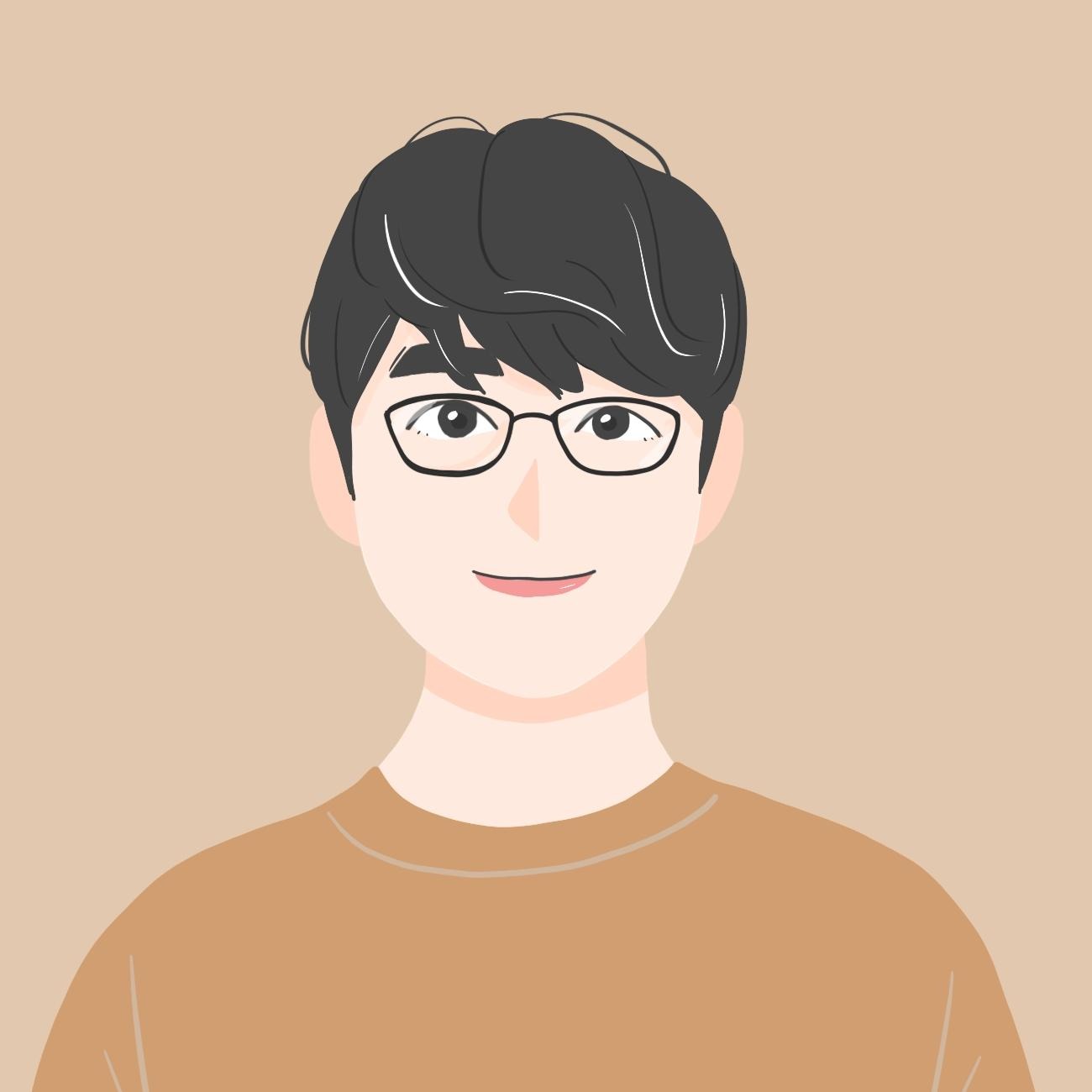Notice
Recent Posts
Recent Comments
Link
| 일 | 월 | 화 | 수 | 목 | 금 | 토 |
|---|---|---|---|---|---|---|
| 1 | 2 | 3 | 4 | 5 | ||
| 6 | 7 | 8 | 9 | 10 | 11 | 12 |
| 13 | 14 | 15 | 16 | 17 | 18 | 19 |
| 20 | 21 | 22 | 23 | 24 | 25 | 26 |
| 27 | 28 | 29 | 30 | 31 |
Tags
- 안드로이드
- 스튜디오
- 안드로이드 스튜디오
- WebView
- 안드로이드스튜디오
- viewpager
- Retrofit
- ADB
- 유튜브
- Github
- Android
- error
- build
- 의존성주입
- image
- 코루틴
- 테더링
- 코틀린
- studio
- 레트로핏
- 깃헙
- 웹뷰
- 에러
- Kotlin
- MVVM
- Gradle
- coroutine
- flow
- 안스
- RecyclerView
Archives
- Today
- Total
코딩하는 일용직 노동자
gradle allprojects 오류 해결. 본문
안드로이드 스튜디오에서 새로운 프로젝트를 만든 후 gradle 셋팅을 수정하던 중에
Project레벨의 build.gradle 에 레파지토리 정보를 추가했습니다.
allprojects {
repositories {
maven { url "https://jitpack.io" }
}
}
하지만 빌드를 하니 아래처럼 에러가 발생했습니다.
Build was configured to prefer settings repositories over project repositories but repository 'maven' was added by build file 'build.gradle'
원인을 검색해보니 안드로이드 스튜디오 Arctic Fox버전 이후에 만든 프로젝트는 build.gradle 이 아니라 settings.gradle에 아래와 같이 레포지토리 정보를 추가해야 합니다.
-settings.gradle-
dependencyResolutionManagement {
repositoriesMode.set(RepositoriesMode.FAIL_ON_PROJECT_REPOS)
repositories {
google()
mavenCentral()
maven { url "https://jitpack.io" }
}
}
settings.gradle 에 작성해준 후 빌드해보니 정상적으로 빌드가 됩니다.
'안드로이드' 카테고리의 다른 글
| 네트워크 Response 처리 라이브러리 (0) | 2022.04.19 |
|---|---|
| 안드로이드 라이브러리 배포하기 - Github, jitpack (1) | 2022.04.14 |
| 맥북(Big Sur포함) 안드로이드 USB 테더링 하기 (4) | 2022.03.27 |
| Android Studio Plugin 추천 (1) | 2022.03.05 |
| 무료 아이콘(icon) 제공 사이트 (0) | 2022.03.03 |