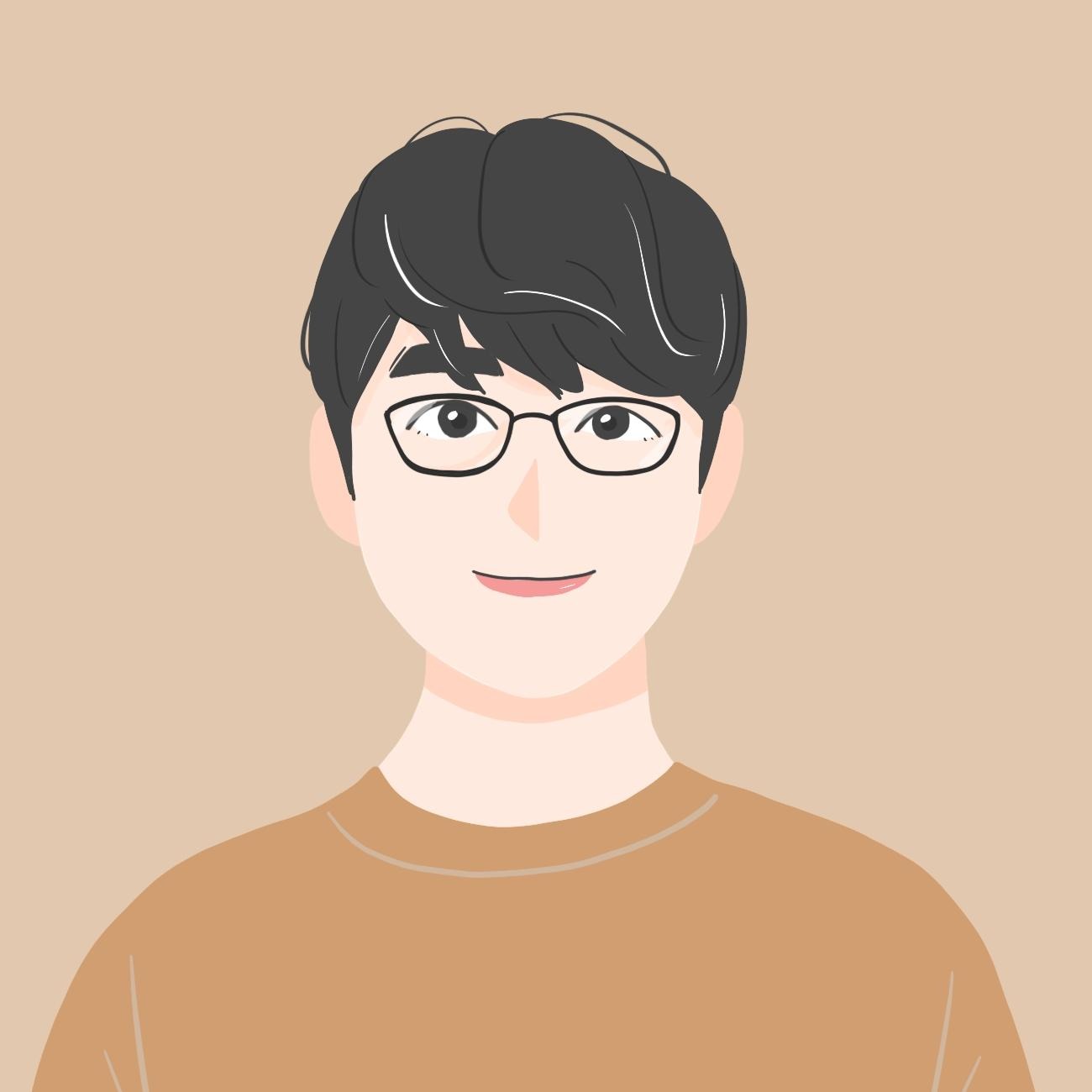Notice
Recent Posts
Recent Comments
Link
| 일 | 월 | 화 | 수 | 목 | 금 | 토 |
|---|---|---|---|---|---|---|
| 1 | 2 | 3 | 4 | 5 | 6 | 7 |
| 8 | 9 | 10 | 11 | 12 | 13 | 14 |
| 15 | 16 | 17 | 18 | 19 | 20 | 21 |
| 22 | 23 | 24 | 25 | 26 | 27 | 28 |
Tags
- Kotlin
- DAGGER
- 코틀린
- studio
- compose
- WebView
- RecyclerView
- 안드로이드
- 안스
- 스튜디오
- 에러
- error
- DI
- hilt
- Gradle
- 코루틴
- 의존성주입
- coroutine
- Android
- Retrofit
- cursor
- 유튜브
- 깃헙
- Github
- 안드로이드스튜디오
- MVVM
- ADB
- 안드로이드 스튜디오
- 웹뷰
- build
Archives
- Today
- Total
코딩하는 일용직 노동자
SMS Retriever 본문
2019년 1월9일부터 안드로이드 SMS 권한정책이 변경되었습니다.
기존에는 RECEIVE_SMS 권한을 이용해서 SMS 내용을 읽고 인증번호를 자동입력을 해주었지만 이제는 예외신청을 하지 않으면 구글 플레이스토어에서 삭제 대상이 됩니다.
https://developers.google.com/identity/sms-retriever/verify
이제는 SMS Retriever를 이용해서 권한 허용없이 문자를 읽어올 수 있습니다.
이 기능에는 약간의 제한사항이 있습니다.
Android 단말에 Google Play Service version 이 10.2 이상 설치되어 있어야합니다.
그리고 SMS에도 몇가지 규칙이 있습니다.
1. 문자내용이 140byte를 초과하면 안됩니다.
2. SMS 맨앞에 <#>가 반드시 포함되어야 합니다.
3. SMS 맨마지막에 앱을 식별하는 11글자 해시문자열을 포함해야 합니다.
ex) <#> 인증번호 [1234] 6jXBVVzakXo
# app/gradle 에서 설정.
implementation 'com.google.android.gms:play-services-auth:18.0.0'
# 매니페스트 파일에서 설정
<uses-permission android:name="android.permission.RECEIVE_SMS"/>
<receiver android:name=".ui.authmember.AuthSmsBroadcastReceiver" android:exported="true">
<intent-filter>
<action android:name="com.google.android.gms.auth.api.phone.SMS_RETRIEVED"/>
</intent-filter>
</receiver>
# 브로드캐스트 리시버 클래스
import android.content.BroadcastReceiver
import android.content.Context
import android.content.Intent
import com.google.android.gms.auth.api.phone.SmsRetriever
import com.google.android.gms.common.api.CommonStatusCodes
import com.google.android.gms.common.api.Status
import timber.log.Timber
class AuthSmsBroadcastReceiver : BroadcastReceiver() {
private var otpReceiver: OTPReceiveListener? = null
fun initOTPListener(receiver: OTPReceiveListener) {
this.otpReceiver = receiver
}
override fun onReceive(context: Context, intent: Intent) {
Timber.d("Real onReceive SMS")
if (SmsRetriever.SMS_RETRIEVED_ACTION == intent.action) {
val extras = intent.extras
val status = extras!!.get(SmsRetriever.EXTRA_STATUS) as Status
when (status.statusCode) {
CommonStatusCodes.SUCCESS -> {
// 여기서 파싱해준다.
// Get SMS message contents
var otp: String = extras.get(SmsRetriever.EXTRA_SMS_MESSAGE) as String
// Extract one-time code from the message and complete verification
// by sending the code back to your server for SMS authenticity.
// But here we are just passing it to MainActivity
if (otpReceiver != null) {
// otp = otp.replace("<#> Your ExampleApp code is: ", "").split("\n".toRegex()).dropLastWhile { it.isEmpty() }.toTypedArray()[0]
var startIndex = otp.indexOf("입니다.")
otp = otp.substring(startIndex - 6, startIndex)
otpReceiver!!.onOTPReceived(otp)
}
}
//CommonStatusCodes.TIMEOUT ->
// Waiting for SMS timed out (5 minutes)
// Handle the error ...
// otpReceiver!!.onOTPTimeOut()
}
}
}
interface OTPReceiveListener {
fun onOTPReceived(otp: String)
fun onOTPTimeOut()
}
}override fun onCreate(savedInstanceState: Bundle?) {
super.onCreate(savedInstanceState)
...
// 객체를 정의함.
val smsBroadcast = AuthSmsBroadcastReceiver()
// onCreated() 에서 셋팅함.
smsBroadcast.initOTPListener(this)
val intentFilter = IntentFilter()
intentFilter.addAction(SmsRetriever.SMS_RETRIEVED_ACTION)
context?.registerReceiver(smsBroadcast, intentFilter)
}
override fun onDestroy() {
super.onDestroy()
// onDestroy() 에서 해제함.
context?.unregisterReceiver(smsBroadcast)
}
'안드로이드' 카테고리의 다른 글
| Wifi ADB 디버깅 방법 (0) | 2020.05.03 |
|---|---|
| SSL 무시하기 처리. (0) | 2020.05.03 |
| 안드로이드 Dokka 사용방법 (0) | 2020.05.03 |
| 안드로이드 StatusBar 색상 변경하기. (Kotlin) (0) | 2020.05.03 |
| 안드로이드 웹뷰(WebView) 셋팅 (Kotlin) (0) | 2020.05.03 |