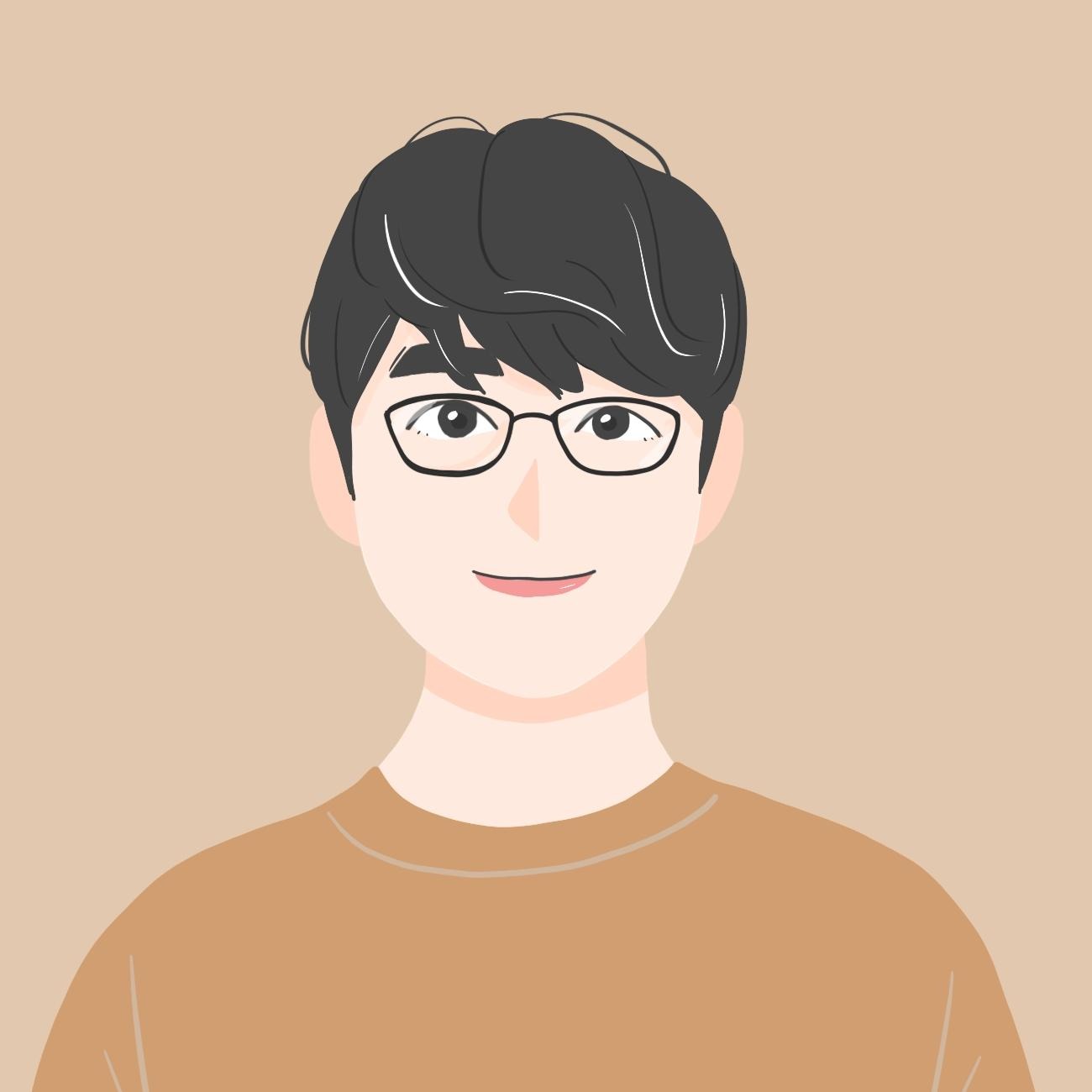Notice
Recent Posts
Recent Comments
Link
| 일 | 월 | 화 | 수 | 목 | 금 | 토 |
|---|---|---|---|---|---|---|
| 1 | 2 | 3 | 4 | |||
| 5 | 6 | 7 | 8 | 9 | 10 | 11 |
| 12 | 13 | 14 | 15 | 16 | 17 | 18 |
| 19 | 20 | 21 | 22 | 23 | 24 | 25 |
| 26 | 27 | 28 | 29 | 30 | 31 |
Tags
- Github
- 유튜브
- coroutine
- 안스
- RecyclerView
- 에러
- 안드로이드스튜디오
- Android
- WebView
- 코틀린
- MVVM
- dart
- Gradle
- 웹뷰
- build
- image
- 안드로이드 스튜디오
- error
- 안드로이드
- Kotlin
- 스튜디오
- ADB
- Retrofit
- 의존성주입
- studio
- GIT
- 레트로핏
- viewpager
- 코루틴
- 깃헙
Archives
- Today
- Total
코딩하는 일용직 노동자
View Background를 Rounded corner 형태로 만들기 본문
라운드된 배경에 알맞게 view를 잘려 보이도록 처리하는 방법입니다.
흰색 라운드 배경위에 RecyclerView 를 배치했는데 배경의 라운드와 딱맞게 이미지가 가려져 보이도록 처리했습니다.

import android.content.Context;
import android.graphics.Canvas;
import android.graphics.Path;
import android.graphics.RectF;
import android.support.annotation.Nullable;
import android.support.v7.widget.RecyclerView;
import android.util.AttributeSet;
/**
* Created by LeeWW on 2018. 7. 27.
*/
public class RoundedRecyclerView extends RecyclerView {
private Path path;
private Context mContext;
public RoundedRecyclerView(Context context) {
super(context);
mContext = context;
}
public RoundedRecyclerView(Context context, @Nullable AttributeSet attrs) {
super(context, attrs);
mContext = context;
}
public RoundedRecyclerView(Context context, @Nullable AttributeSet attrs, int defStyle) {
super(context, attrs, defStyle);
mContext = context;
}
@Override
protected void dispatchDraw(Canvas canvas) {
if (path == null) {
path = new Path();
path.addRoundRect(new RectF(0, 0, canvas.getWidth(), canvas.getHeight()), Util.dpToPx(mContext, 31), Util.dpToPx(mContext, 31), Path.Direction.CW);
}
canvas.clipPath(path);
super.dispatchDraw(canvas);
}
}'안드로이드' 카테고리의 다른 글
| ViewPager 의 높이를 wrap_content로 표시하는 방법 (0) | 2020.05.13 |
|---|---|
| ViewModelProvider 에러 수정 (0) | 2020.05.12 |
| 유튜브를 웹뷰로 구성하기 (2) (4) | 2020.05.11 |
| 유튜브를 웹뷰로 구성하기 (1) (0) | 2020.05.11 |
| 웹뷰 키보드 이슈 해결사례 (0) | 2020.05.07 |